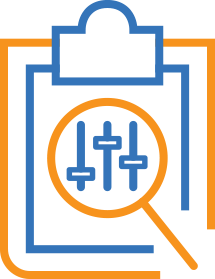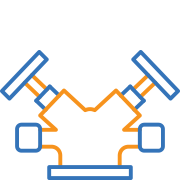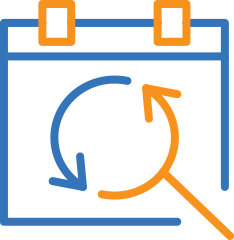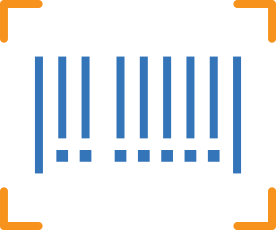What Is Automated Inspection Software?
Safety inspections are an essential aspect of every business. They are the means by which the organization can ensure they are abiding by industry standards and regulations, as well as keeping their employees and customers safe. With increasing strictness in regulations and complexity, software products have been developed to facilitate the inspection process.
Inspection software is a tool that enables an organization to perform safety inspections more efficiently and with less error. However, not all inspection software is created equal. Before determining which software to use, we recommend doing your research and comparing the various options.
A proper inspection software tool should allow you to quickly perform safety inspections in less time than it would take to do so manually. It should also help eliminate the potential for human error while performing the inspection. Another crucial aspect of good inspection software is that it includes automation.
Automated Inspection App Solutions
The Benefits Of Automated Inspection Software
Automation is the key to maximizing the value of your inspection software. Having an automated tool will keep track of the important details, ensuring you don’t miss essential activities. Let’s break down some of the essential functions to look for in an automated inspection solution:
- Automated Updates
- Automated Reports
- Automated Action Plans
Automated Updates
Your inspection software should send out a variety of automated notifications. One important automated update is when it is time to perform another inspection. With the slew of other responsibilities and tasks, it can be extremely easy to forget to schedule a safety inspection when it’s due. However, not doing a safety inspection when required could result in a hefty fine and endanger your employees.
Having a tool that will automatically keep track of the time elapsed since the last inspection, and schedule the next inspection accordingly, provides peace of mind and saves valuable time and money.
Apart from notifying you when the next scheduled inspection is due, automated inspection software can also quickly notify you when an asset is expired or missing. When the asset is scanned, the log will be updated in the software, which will determine whether the asset has expired or not. Having expired equipment can be a costly error.
Additionally, if an asset is not scanned, or scanned out of place, the inspection software will detect the incongruence and notify you of the issue. This helps prevent misplacing or losing valuable assets.
Automated Reporting
Data is only as good as the information you can gather from it, and the best way to gather actionable data is through regular reports. Manually creating multiple reports may be necessary, but is also typically time-consuming and difficult. Automated reporting helps alleviate some of that burden by providing you with easy-to-read reports of the most important data.
Apart from the out-of-the-box solutions, you’ll also want to ensure you can create your own automated reports. A pre-built report may not have every field you want or need to view. As such, you will want an automated inspection software tool that allows you to create custom automated reports.
Automated Action Steps
Apart from notifying you what’s wrong, your automated inspection software should notify you of next steps to take to either mitigate the issue, or prevent it. These automated notifications can help save time and increase efficiency.

Go With InspectNTrack For Automated Inspection Software
With regards to safety inspections, having the right automated inspection software is essential. The correct solution allows you to save time and money, while simultaneously ensuring the safety of your employees and customers.
When looking at different tools, be sure to choose one that provides automated updates, gives you automated reports, and sends automated action steps. InspectNTrack’s automated inspection software offers all of this and more. Contact us today to book a free demo.